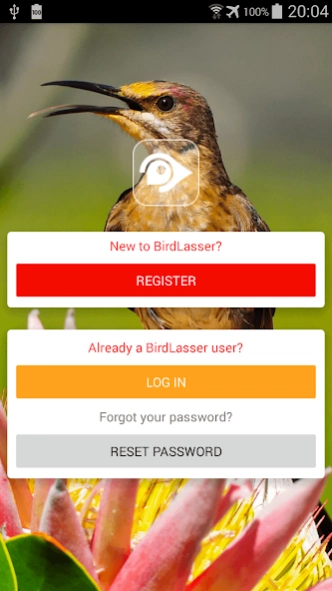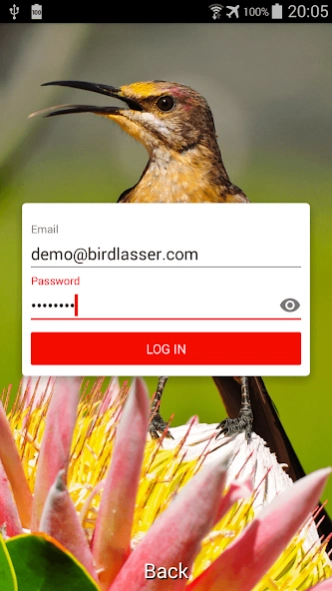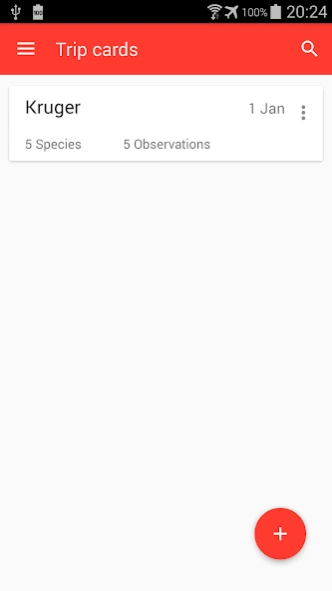BirdLasser 1.0.9
Continue to app
Free Version
Publisher Description
BirdLasser - A fun way to log bird sightings and contribute to conservation.
BirdLasser is a fun, easy way to record your bird sightings and share with friends, your community and contribute to conservation.
• Spot - Capture bird sightings painlessly with GPS precision, even when offline.
• Plot - Effortlessly view and manage your trip cards. Automatically backup your trips and lifelist to the cloud.
• Play a Part - Share your sightings with friends and seamlessly contribute to conservation causes.
Rapidly capture sightings
We endeavor to make it as quick and simple as possible to log your sightings. Whether in your garden, the Kruger Park or on the open seas, we will seamlessly tag your sightings with date, time and location.
Share with the community
Share that special sighting with your fellow birders in real-time via email or post a trip report.
Conservation causes
Your passion for birds and birding has the additional benefit to contribute to a greater good. BirdLasser makes it simple share your sighting details with conservation programs such as the Southern African Bird Atlas Project 2.
Atlassers can enable boundary change notifications to make it even simpler. Note, that this feature uses the GPS in the background. Continued use of GPS running in the background can dramatically decrease battery life.
Download BirdLasser now to Spot. Plot. Play a Part!
About BirdLasser
BirdLasser is a free app for Android published in the Food & Drink list of apps, part of Home & Hobby.
The company that develops BirdLasser is Lejint. The latest version released by its developer is 1.0.9.
To install BirdLasser on your Android device, just click the green Continue To App button above to start the installation process. The app is listed on our website since 2023-10-02 and was downloaded 5 times. We have already checked if the download link is safe, however for your own protection we recommend that you scan the downloaded app with your antivirus. Your antivirus may detect the BirdLasser as malware as malware if the download link to com.lasser.birdlasser is broken.
How to install BirdLasser on your Android device:
- Click on the Continue To App button on our website. This will redirect you to Google Play.
- Once the BirdLasser is shown in the Google Play listing of your Android device, you can start its download and installation. Tap on the Install button located below the search bar and to the right of the app icon.
- A pop-up window with the permissions required by BirdLasser will be shown. Click on Accept to continue the process.
- BirdLasser will be downloaded onto your device, displaying a progress. Once the download completes, the installation will start and you'll get a notification after the installation is finished.